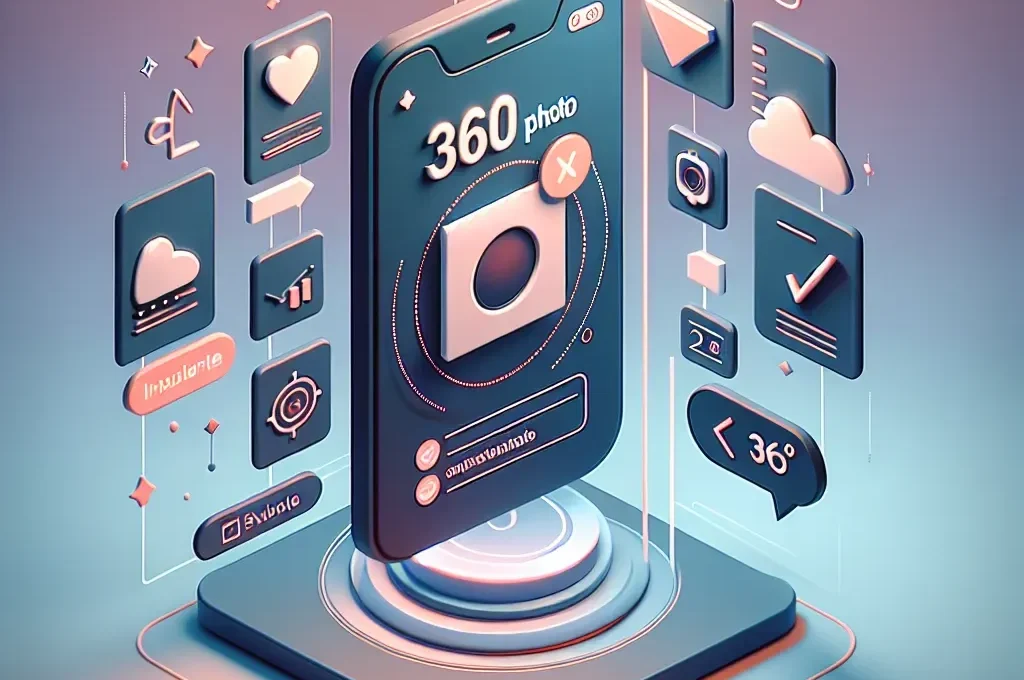Immersive visuals like 3D photos and 360° shots add a new dimension to storytelling on Instagram, inviting followers to explore scenes from every angle. Whether you’re showcasing a sweeping travel panorama, an intricate product design, or a creative deep-dive into a 3D portrait, these formats break through the static photo norm. In this guide, you will discover how to capture interactive 3D imagery, convert 360° panoramas for Instagram compatibility, and optimize your posts so that viewers can tilt, swipe, and engage with your content. You’ll also learn best practices for lighting and composition, plus a tip on organizing your media links with sssinstagram to streamline your creative workflow.
Understanding 3D Photos and 360° Shots
Instagram’s 3D Photo feature leverages portrait depth data from compatible devices to simulate three-dimensional perspective shifts as users tilt their phone. This effect creates the illusion of depth, making static images feel alive. By contrast, 360° shots capture every direction using specialized cameras or smartphone panorama modes; viewers drag the image to explore the full sphere. Both formats require distinct capture methods and post-production steps, but they share a common goal: to heighten interactivity and draw viewers deeper into the scene. Embracing these tools allows creators to stand out in crowded feeds and showcase environments or products in a way that simple flat imagery cannot achieve.
Capturing Depth-Enabled 3D Photos
To create a 3D Photo on Instagram, start with a device that supports portrait mode with depth mapping—many modern smartphones include this feature under labels like “Portrait” or “Live Focus.” Position your subject with sufficient distance from the background to accentuate depth; a clean separation between foreground and backdrop prevents blending or halo artifacts in the final 3D effect. Ensure even lighting on your subject and background to retain detail across all planes. After taking the shot, open the Instagram app, tap the plus icon, and select “3D Photo.” Instagram automatically processes the image’s depth map to generate a small, interactive clip. Before posting, preview the 3D Photo by tilting your phone; you should see subtle but smooth parallax shifts that enrich the sense of depth.
Unlike 3D Photos, 360° shots require capturing a full spherical environment. You can use a dedicated 360° camera or employ your smartphone’s panorama mode by rotating a full 360°, keeping the camera level. For best results, shoot on a tripod with a panoramic head or use a simple handle guide to maintain a steady rotation. After capturing the panorama, use stitching software—many camera makers provide free desktop tools—or mobile apps that seamlessly blend individual frames into one continuous image. The resulting equirectangular projection is ready for Instagram as a flat photo, but to unlock interactivity, you’ll convert it into a short video. Specialized apps transform the panorama into a motion clip that pans slowly from one side to the other, giving the illusion of an interactive sphere when uploaded as a Reel.
Converting Panoramas into Interactive Reels
Instagram does not natively support 360° photo interaction, but you can approximate the effect by posting a panning video. To do so, import your stitched panorama into a video editing app and create a sequence that moves the frame horizontally at a steady pace. Alternatively, use a conversion tool designed for 360° to Reel workflows; these apps often provide presets for aspect ratio and speed. Export the video in vertical (9:16) format so it fills the mobile screen when viewed as a Reel. Add a caption instructing viewers to swipe left or right to experience the full panorama, even though the video itself animates the view automatically. By combining motion with on-screen cues, you simulate a 360° exploration, engaging viewers who prefer swiping over tilting.
Optimizing Engagement and Discoverability
When posting your interactive content, write a compelling caption that invites followers to interact—mention that they can tilt their devices for 3D Photos or swipe through 360° panoramas. Incorporate relevant hashtags such as #3DPhoto, #360Video, or #InteractiveMedia to reach audiences specifically seeking immersive content. Tag any collaborators, locations, or brands featured in your imagery to expand visibility. Use Instagram’s positioning tools to select an engaging cover frame for Reels and ensure captions and calls to action appear above the fold. This helps viewers understand the interactive nature of your post immediately, reducing confusion and encouraging them to engage rather than scroll past.
Best Practices for Lighting and Composition
Depth effects and panoramic stitching both rely heavily on good lighting and careful composition. For 3D Photos, backlighting can create dramatic silhouettes but may confuse the depth mapping algorithm; instead, aim for soft, directional light that outlines your subject without blowing out the background. In 360° captures, avoid moving objects such as cars or crowds—they can create ghosting artifacts when stitched. If your scene features people, ask them to stay relatively still as you rotate. When choosing a location, look for interesting foreground elements—a rock formation or architectural detail—to anchor the viewer’s perspective in a 360° environment. These compositional anchors give both 3D and panoramic visuals a clear focal point, leading to more immersive results.
Organizing Your Interactive Media Library
As you build a collection of 3D Photos and 360° Reels, managing links and files can become daunting. A helpful solution is to use a link-management service like sssinstagram, where you can store your post URLs, preview images, and editing presets all in one place. By tagging each entry with keywords—such as “3D Portrait,” “City Panorama,” or “Product Showcase”—you can quickly locate the right media asset when planning your next post. This streamlined organization saves time and ensures you don’t lose track of your best interactive work.
By mastering the capture, conversion, and posting techniques outlined here, you can seamlessly integrate interactive 3D Photos and 360° panoramas into your Instagram strategy. These immersive formats will distinguish your profile, encourage deeper engagement, and unlock new storytelling possibilities. Whether you’re transporting viewers to distant landscapes or adding dimensional flair to product shots, interactive visuals invite your audience to become active participants in your content, strengthening the connection between creator and follower.