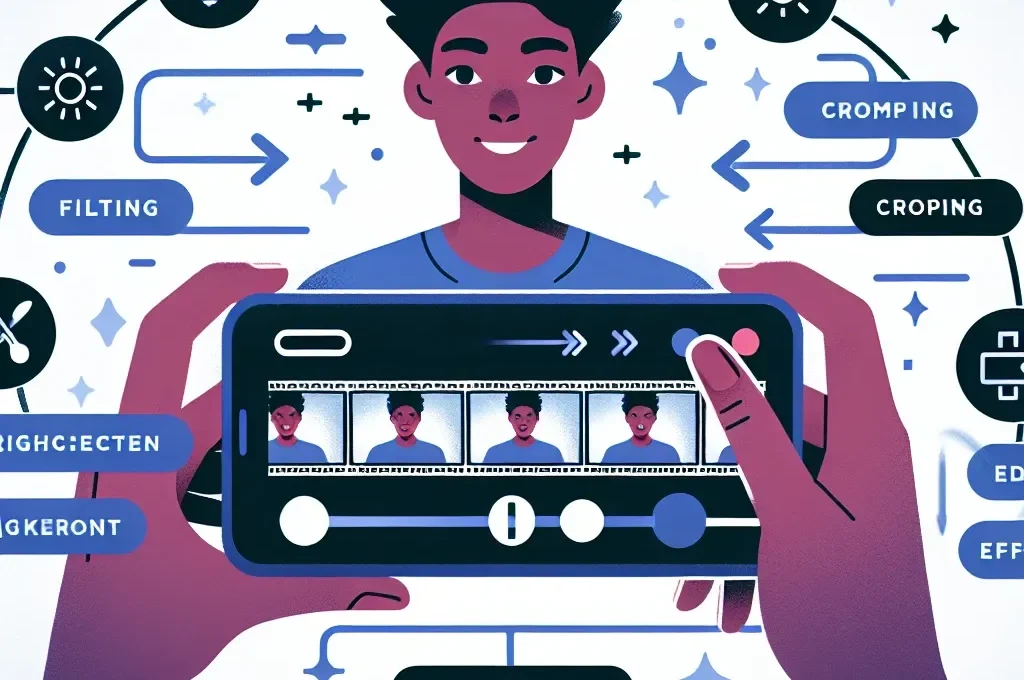Looping Boomerang-style Reels combine the nostalgic charm of GIF-like motion with Instagram’s powerful editing tools, resulting in endlessly repeating clips that captivate your audience. Whether you aim to spotlight a playful dance move, highlight a product in action, or simply inject whimsy into everyday moments, mastering this format elevates your content. In this guide, you will learn how to plan a seamless loop, capture and trim your footage using Instagram’s native camera, apply built-in effects for extra flair, and publish a Reel that keeps followers watching on repeat. You’ll also discover best practices for encouraging engagement and how to bookmark your favorite effects with sssinstagram.
Conceptualizing Your Loop
A successful looping Reel begins long before you press record. Start by envisioning a motion that naturally reverses—pouring coffee, flipping a jacket, or a simple jump. The first and final frames must align almost perfectly so the transition feels invisible. Sketch the movement path on paper or rehearse several takes to find the sweet spot where the start and end frames overlap. If you plan to film a person, ask them to move deliberately at a steady pace. For inanimate objects, secure your camera on a tripod or stable surface to ensure the background remains fixed. A plain backdrop removes distractions and enhances the loop’s seamless feel. Investing a few minutes in this pre-production planning phase will save you hours in editing and deliver a more polished outcome.
Capturing Footage with Instagram’s Native Camera
Instagram’s Reels composer offers two primary modes for creating loops: Boomerang and standard video. Each mode has its advantages depending on the motion you want to capture. In Boomerang mode, you simply hold the record button and let Instagram capture a brief burst—typically one to two seconds. The app automatically stitches the forward and reverse frames into a looping clip, perfect for quick back-and-forth actions like a hair flip or a wink. For greater control, switch to standard video mode and record a slightly longer segment of around three to five seconds, ensuring that the action’s end frame matches the beginning. After filming, tap the preview and select the Trim tool. Carefully adjust the handles to isolate the frames that align perfectly, removing any excess footage. Precise trimming is essential to avoid stutters or jumps when the loop restarts.
Enhancing with Built-In Effects
Once you have your base loop, it’s time to infuse personality with Instagram’s built-in effects. Under the Effects tab, you’ll find options such as Slow-Mo, which elongates each frame and intensifies motion, and Vintage filters that give your loop a retro aesthetic. The Green Screen effect allows you to swap your background for dynamic scenes or branded graphics, turning a simple loop into an immersive experience. When adding text or stickers, place them near the center so they remain visible throughout each cycle. Subtle animations, like a softly pulsing heart or a single line of text that fades in at the same point every loop, can draw attention without overwhelming the core motion. To streamline your creative process, save the names of your favorite effects or templates in sssinstagram, ensuring you can revisit them instantly when it’s time to craft your next looping Reel.
Fine-Tuning and Publishing Your Loop
Before sharing, preview your looping Reel by tapping and holding the play button in the editor. Watch for any abrupt jumps or pauses, and if necessary, return to the Trim tool and shift your start or end points by a single frame. Once the loop feels perfectly continuous, write a concise caption that invites viewers to engage—phrases like “Can you watch this just once?” or “Double-tap if you’re mesmerized” prompt interaction. Incorporate relevant hashtags such as #BoomerangReel, #LoopingVideo, or niche-specific tags to boost discoverability in the Explore feed. Choose a cover frame that clearly represents the loop’s action and aligns with your overall grid aesthetic. When you’re ready, tap Share and publish to both your Reels tab and main feed. Instagram will automatically replay the clip on a continuous loop, enticing followers to watch multiple cycles.
Encouraging Engagement and Measuring Impact
Looping Reels often drive longer watch times and higher engagement rates, but you can amplify their impact with strategic calls to action. Encourage viewers to “tag a friend who needs a smile” or to “share if you watched it more than once.” Interactive stickers, such as polls or emoji sliders, can be positioned at the top of your loop to prompt engagement without interrupting the motion. After your Reel goes live, monitor its performance through Instagram Insights. Pay attention to metrics like average watch time, number of loops played, and share counts. A high average watch time indicates that viewers are captivated by your loop, while a significant number of shares suggests strong emotional or entertainment value. If you notice viewers dropping off after only one cycle, consider shortening the loop or simplifying the action to make it more immediately engaging in your next attempt. By iterating based on real-time data, you’ll refine your technique and consistently produce loops that resonate.
Maintaining a Loop Library for Quick Creation
As you experiment with looping Reels, you’ll develop favorite effects, trim points, and motion types. To streamline future creation, maintain a simple library of your go-to resources. Bookmark effect names, template references, and trim settings in sssinstagram or a notes app, along with links to your best-performing Reels. Categorize entries by theme—dance moves, product showcases, everyday moments—so you can quickly locate the perfect starting point for your next project. This organized approach minimizes friction between spotting an idea and publishing a polished loop, allowing you to capitalize on emerging trends and keep your content calendar full without scrambling.
By following these steps—planning a fluid motion, capturing with precision, enhancing with built-in effects, fine-tuning your loop, encouraging engagement, and organizing your resources—you can master the art of looping Boomerang-style Reels. These endlessly repeating clips not only captivate viewers but also strengthen your profile’s visual identity and storytelling potential. With practice and data-driven iteration, your Reels will delight followers, spark conversations, and solidify your presence as a creator who knows how to turn simple actions into mesmerizing, share-worthy moments.